Explore the database
The table explorer allows to look through the data stored in the tables, it contains several utilities to make it easier to filter the data or build complex where clauses.
After a table is selected, the first 100 rows are displayed
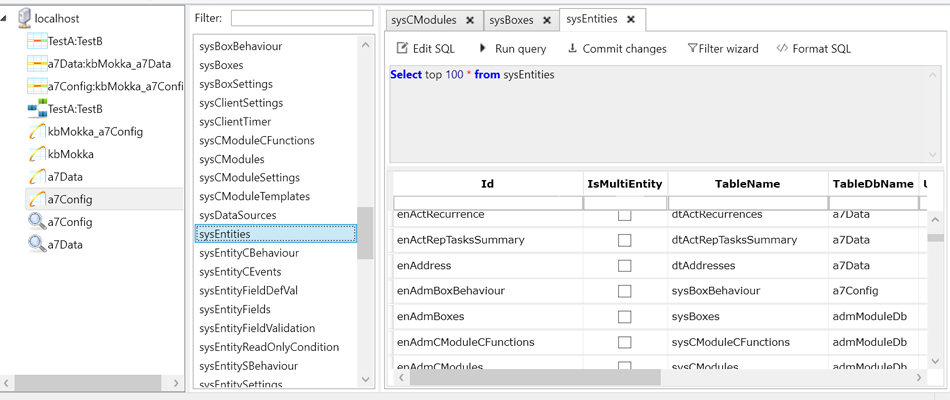
We can use the fields in the columns to filter the data
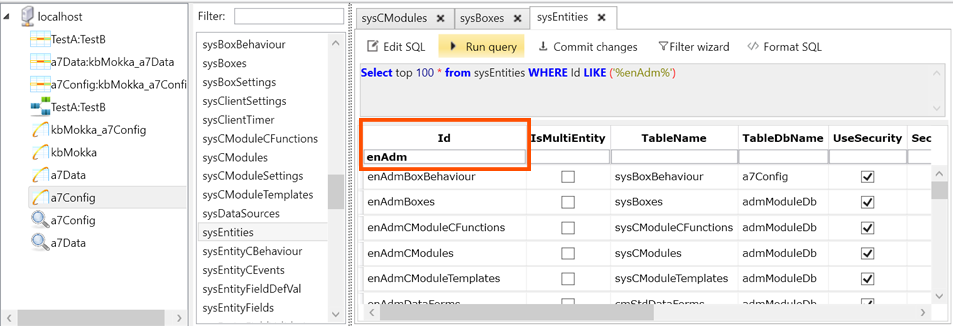
Use the filter wizard to construct complex where clauses, for example following wizard setup:
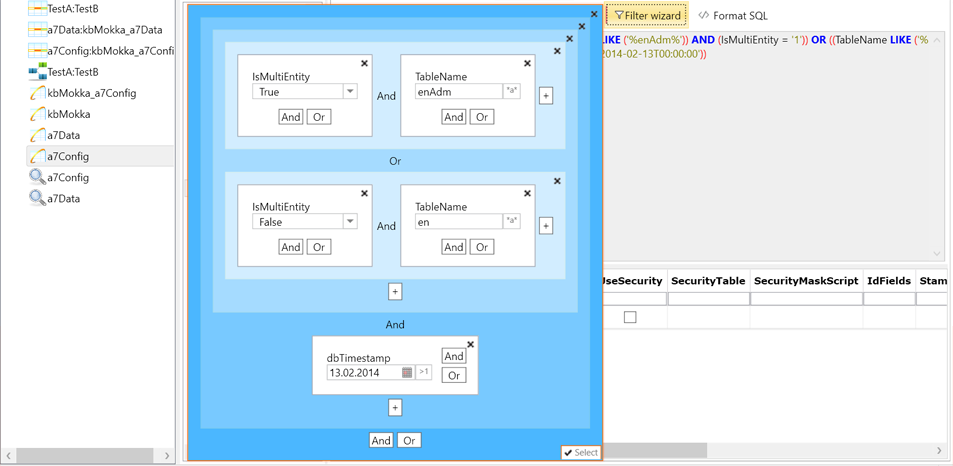
Will generate following query:
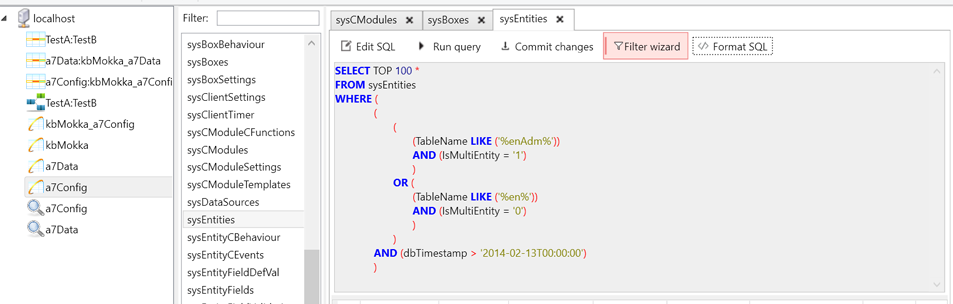
It's also possible to freely edit the sql query, and to make changes in the row data and commit the changes.
